How To Use The MKU Student Portal Easily In 2024
In this article, I am going to guide you on how to register and navigate the MKU Student Portal. Mount Kenya University (MKU) stands tall as one of Kenya’s premier private educational institutions, boasting numerous branches across the nation, thereby ensuring accessibility to a wide range of aspiring learners.
Renowned for its affordability without compromising quality, MKU offers accredited programs approved by the Commission for University Education, attracting a burgeoning enrollment year after year. In response to this growing demand and the need for streamlined operations, MKU has developed an innovative information management system – the Mount Kenya University student portal.
Navigating Your Journey: Initiating Your MKU Student Portal Account
Congratulations on your admission to Mount Kenya University! As you embark on this educational journey, one of your initial steps involves the creation of your student portal account, which serves as your gateway to a plethora of essential services and resources offered by the university. Let’s delve into the seamless process of setting up your account:
- Visit the Official Website: Access the official Mount Kenya University website to initiate the account creation process.
- Navigate to Student Menu: Locate and click on the “Student” menu option.
- Select MKU Student Portal: From the dropdown menu, opt for the “Student Portal” to proceed.
- Redirected to Portal Page: You will be redirected to the Mount Kenya University student portal page.
- Initiate Account Creation: Within the portal page, identify the login section and commence the account creation process.
- Utilize Admission Number and ID: Enter your admission number and ID number as per the provided instructions.
- Complete Account Setup: Follow the prompts to finalize the setup of your student portal account.
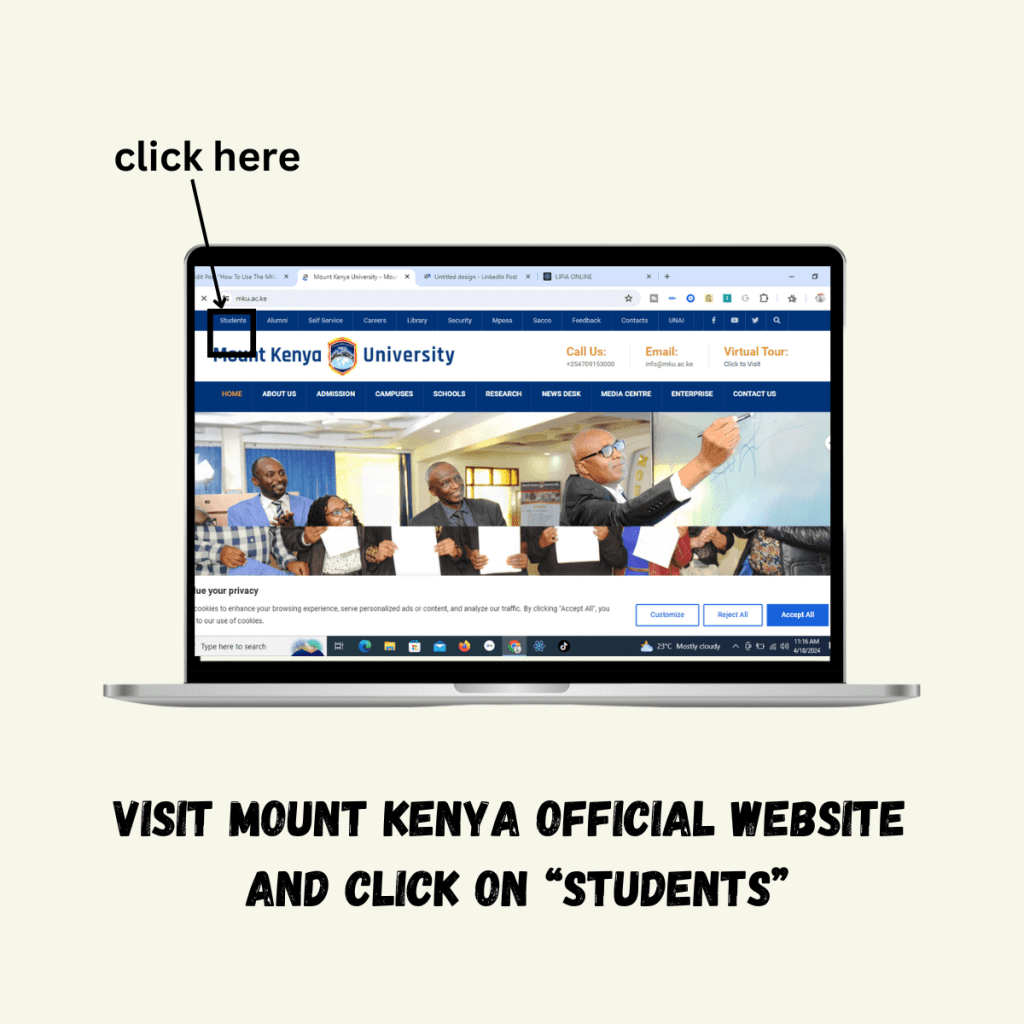
Empowering Your Experience: Services Offered by the MKU Student Portal
Once your account is set up, you gain access to a plethora of services and functionalities designed to enhance your academic journey. Here’s a comprehensive list of services available through the Mount Kenya University student portal:
1. Information Updates:
Stay informed with real-time updates, ensuring access to the latest university information, brochures, and prospectuses.
2. Learner Identification Card Requests:
Easily request the processing of your identification card, a crucial element for accessing various university services and facilities.
3. Fee Statements:
Access customized fee structures tailored to your specific course, year of study, and semester, eliminating confusion and ensuring clarity regarding financial obligations.
4. Semester Timetables:
View and manage your course schedules for each semester, including details on courses, instructors, and timings.
5. Course Registration:
Effortlessly register for courses offered during each semester, facilitating a smooth academic progression.
6. Exam Results Inquiries:
Submit inquiries regarding your exam results through the portal, streamlining the process of accessing crucial academic assessments.
7. Result Slips and Transcripts:
Request and print result slips and transcripts as needed, providing documentation of your academic achievements. This will help save time and ensure parents and students can easily follow up on their progress.
8. Hostel Booking:
Facilitate accommodation arrangements by booking hostels through the student portal, ensuring convenience and accessibility. You will also see the specific prices for the hostels enabling you to better budget yourself
Streamlining Your Experience: Accessing Admission Letters and More through the MKU Student Portal
Beyond facilitating ongoing academic activities, the MKU student portal also plays a pivotal role in the admission process for new scholars. Here’s how you can navigate the portal to access essential documents such as admission letters:
- Visit the Student Portal Page: Access the designated student portal page via the university website.
- Navigate to Applicants/New Students Section: Locate and access the section dedicated to new students or applicants within the portal.
- Enter Application Reference Number/Index Number: Input your application reference number or index number as instructed.
- Generate Applicant Letter of Offer: Follow the prompts to generate your applicant letter of offer, essential for new scholars joining MKU.
Seamlessly Accessing Your Account: Logging into the MKU Student Portal
Accessing your student portal account is a straightforward process, ensuring convenient access to a myriad of services and resources. Here’s a step-by-step guide to logging in:
- Visit the University Website: Access the official Mount Kenya University website.
- Enter Registration Number: Input your registration number in the designated field, ensuring accuracy and completeness.
- Password Initialization: Utilize your national ID number, passport number, or mobile phone number (without spaces) as your initial password.
- Login: Click on the login button to gain access to your student portal account.
Should you encounter any challenges with your login credentials, the portal provides a straightforward password reset process, ensuring minimal disruption to your user experience.
Harnessing Innovation: The Impact of the MKU Student Portal
Mount Kenya University’s commitment to excellence extends to its investment in the Information and Communication Technology (ICT) department, aimed at providing students with a seamless and enriching educational experience. The Mount Kenya University student portal serves as a testament to this dedication, offering learners unparalleled convenience and accessibility to essential services.
From generating admission letters to accessing fee statements and exam results, the portal empowers students to take control of their academic journey with ease.
In conclusion, as you embark on your academic odyssey at Mount Kenya University, leverage the power of the student portal to unlock the full potential of your educational experience. Seamlessly navigate through your academic pursuits, access vital resources, and stay connected with the university community, all at your fingertips. Embrace innovation, embrace excellence, and embark on a journey of knowledge and discovery like never before.
graph TD;
A[Prospective Scholar] -->|Initiates Account Creation| B[Visit Official Website];
B -->|Selects Student Menu| C[Navigate to Student Menu];
C -->|Chooses Student Portal| D[Access Student Portal];
D -->|Enters Admission Details| E[Initiate Account Creation];
E -->|Completes Setup| F[Account Created];
F -->|Accesses Services| G[Explore Portal Services];
G -->|Utilizes Various Features| H[Enhanced Academic Experience];Unlock the full potential of your educational journey with Mount Kenya University’s student portal.
“`
Harnessing Innovation: The Impact of the MKU Student Portal
Mount Kenya University’s commitment to excellence extends to its investment in the Information and Communication Technology (ICT) department, aimed at providing students with a seamless and enriching educational experience. The Mount Kenya University student portal serves as a testament to this dedication, offering learners unparalleled convenience and accessibility to essential services.
From generating admission letters to accessing fee statements and exam results, the portal empowers students to take control of their academic journey with ease.
In conclusion, as you embark on your academic odyssey at Mount Kenya University, leverage the power of the student portal to unlock the full potential of your educational experience. Seamlessly navigate through your academic pursuits, access vital resources, and stay connected with the university community, all at your fingertips. Embrace innovation, embrace excellence, and embark on a journey of knowledge and discovery like never before.
I hope the article was helpful, if so, let me know by liking the article and sharing the article to help me reach a greater audience. Also, subscribe to the blog to be the first to be notified when we drop new informative artiles.
